What is Maven?
- Mohamed Aslam
- Nov 29, 2024
- 3 min read
Updated: Jan 10

Maven is a Build Automation and dependency management tool.
Lets see how our software development lifecycle looks like.

Developers write the code and that code needs to be compiled.
Imagine 4 developers are working on the same project.
They’re collaborating on a big application, and they need to use different libraries for their project. Without a tool to help manage these dependencies, things can quickly get messy. This is where Maven comes in.
Let’s explore what would happen with Maven and without Maven in this scenario.
Scenario Without Maven
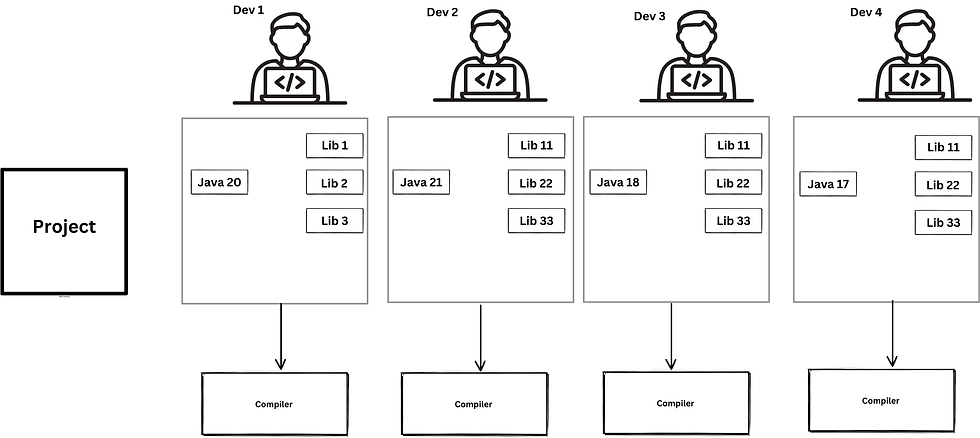
Each developer starts working on the project on their computer. They realize that their project needs several external libraries, so they go ahead and start manually searching for and downloading these libraries.
Here are some issues they face:
Different Versions: Dev 1 downloads version 2.3 of a library, while Dev2 downloads version 2.5. This leads to compatibility issues when they try to merge their code because the versions behave differently.
Manual Setup: Each developer needs to configure their project manually to add these libraries. This means they have to spend time adjusting settings and making sure their projects recognize the downloaded files.
Time Consuming: Every time there’s a new library or a library update, each developer has to repeat the entire process of finding, downloading, and setting up the library. It’s repetitive and wastes a lot of time.
Inconsistencies: If Dev1 forgets to download one of the libraries altogether, and his part of the project doesn’t work properly. It will be very difficult to find the root cause of this issue.
Without Maven, the team spends more time managing dependencies than actually writing code. They face version conflicts, inconsistent setups, and a lot of wasted effort trying to make sure everyone is on the same page.
Scenario With Maven
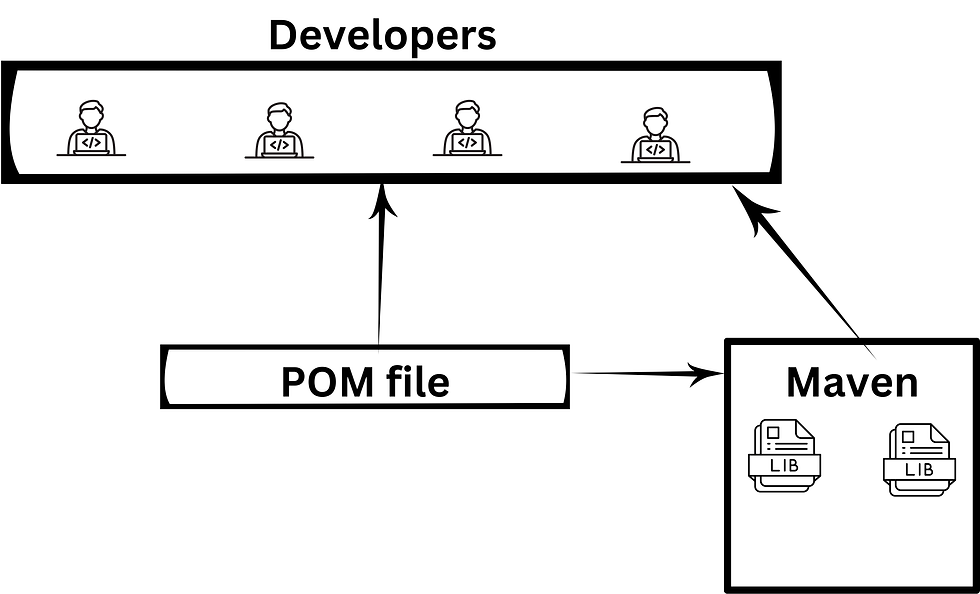
Now, let’s imagine all developers are using Maven for their project. Here’s how things are different:
One POM File: The team has a POM file (Project Object Model) that lists all the libraries and versions needed for the project. Dev1 sets up the POM file, and all the other developers simply use it. No more searching for libraries—Maven automatically downloads everything they need.
Consistent Versions: Since the POM file defines the exact version of each library, everyone is using the same versions. No more version conflicts, and everyone’s code works well together.
Automatic Updates: If the team needs to update a library, they just change the version number in the POM file. Maven will handle the rest, making sure every developer has the updated version without any hassle.
Quick Setup: When a new developer joins the project a bit later, all he has to do is pull the project from their code repository and run Maven. Maven will download all the required libraries for him automatically, saving him hours of manual setup.
With Maven, the team can focus on coding instead of worrying about managing libraries. Maven takes care of the heavy lifting: downloading, configuring, and keeping everything consistent.
Maven makes sure that everyone on the team is on the same page. No more "it works on my machine" problems. It also makes it easier for new team members to get started because they don’t have to figure out which libraries to download or how to set everything up.
End Outcome With Maven
Once the dependencies are managed, Maven also helps with the entire build process, ensuring that the project is ready for release. Here’s how Maven does it:
Compile: Maven compiles the source code into executable bytecode. This ensures that all parts of the project are working together without errors.
Test: Maven can run automated tests to make sure that everything is functioning correctly. The tests catch bugs early, saving time and reducing the risk of major issues later.
Package: Finally, Maven packages the compiled code into a final format like a JAR or WAR file. This packaged file is ready to be deployed or shared, making the project easy to distribute.






Comments